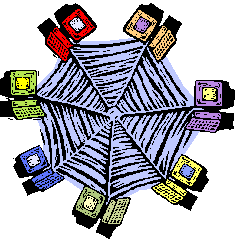| |
A tutorial on setting
up Matlab to complete the classes exercises.
Login into your workstation
(enter user name, then password)
If Xwindows (the graphical user
interface of Unix and Linux) does not start automatically type "startx"
and return (CR)
A window with the heading "xterm"
should open automatically; this window acts much like a Unix telnet session.
Type "xterm&" and CR at
the prompt. The ampersand at the end is important, if your forget it you
cannot use the window until the application you ran in the window is closed.
Now you should have two
windows. In the first window type "Matlab" and CR, in the second "Netscape&"
and CR. |
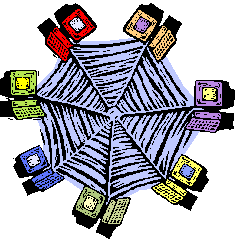 |
|
|
| Download
dfield & pplane here: |
|
In Netscape load the link above
Scroll down to the part of the
page marked "For use with version 6.0 of Matlab."
Find the three links below this
heading; dfield6.m, pplane6.m and ppn5ou6.m
Right click on the dfield6.m
link and choose "save as"
In the pop up window, choose
the directory where you will be running Matlab. Your home directory is
fine.
Make sure that the file name
is dfield6.m (retype if necessary
Click save/ok
Repeat the three preceding
steps, replacing each instance of dfield6.m with pplane6.m. Repeat this
process for ppn6out.m |
|