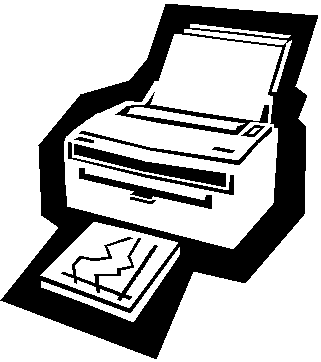| |
A
tutorial on printing using dfield and pplane.
Option 1 - Set it up each time you run dfield
-
To print from within dfield
-
Input desired differential equation
-
Plot desired solutions
-
Click on the "File" menu of dfield6 display
& Click on "Print" choice or press <Ctrl>-p
-
In the field "printer" type lpr -P"Printer
Name" Obviously choice of printer should depend on what cluster
you are in. In the Unix clusters in Wean "wean-1" or "wean-2" are suitable
choices.
-
Click Print
Option 2 - Fix it for good
Open up dfield6.m in emacs or pico
If you are using emacs, then press
<Ctrl> - s, then type "dud.printstr = 'print -noui';"
This will move you to the line that contains
this string. replace the part "-noui" with -P"Printer Name"
Save the file and and quit
If you are using pico then
press <Ctrl>-w, then type "dud.printstr = 'print -noui';"
This will move you to the line that contains
this string. replace the part "-noui" with -P"Printer Name"
Save file and quit
|
|
Note that this tutorial assumes that you wish to print to the wean
printers (a fair assumption as you will usually work in the wean clusters).
If you will need to print to another printer, you must replace the printer
old name with the new one.
|